Programming the SpinWheel
Based on the Basic Structure of a Program and Coding Building Blocks pages.
What does a computer program look like?
Approach this page the way you would approach the first few lines of a foreign language you want to learn. Try to pick out words that make sense, without worrying about the overall structure, correct syntax, or proper grammar. As time passes and you have learned new things, come back to this page and see whether you can understand a bit more of it.
The Skeleton of an Arduino Program
This program does absolutely nothing.
setup() is run once and then the loop() block is run repeatedly until the SpinWheel is turned off.
Extra Elements of a SpinWheel Program
Make it light up:
#include "SpinWearables.h"
using namespace SpinWearables;
void setup() {
SpinWheel.begin();
}
void loop() {
// Set the large LED number 0 to
// have red=255, green=0, and blue=0 color.
SpinWheel.setLargeLED(0, 255, 0, 0);
// Update the currently shining LEDs
// based on the instructions provided up to here.
SpinWheel.drawFrame();
}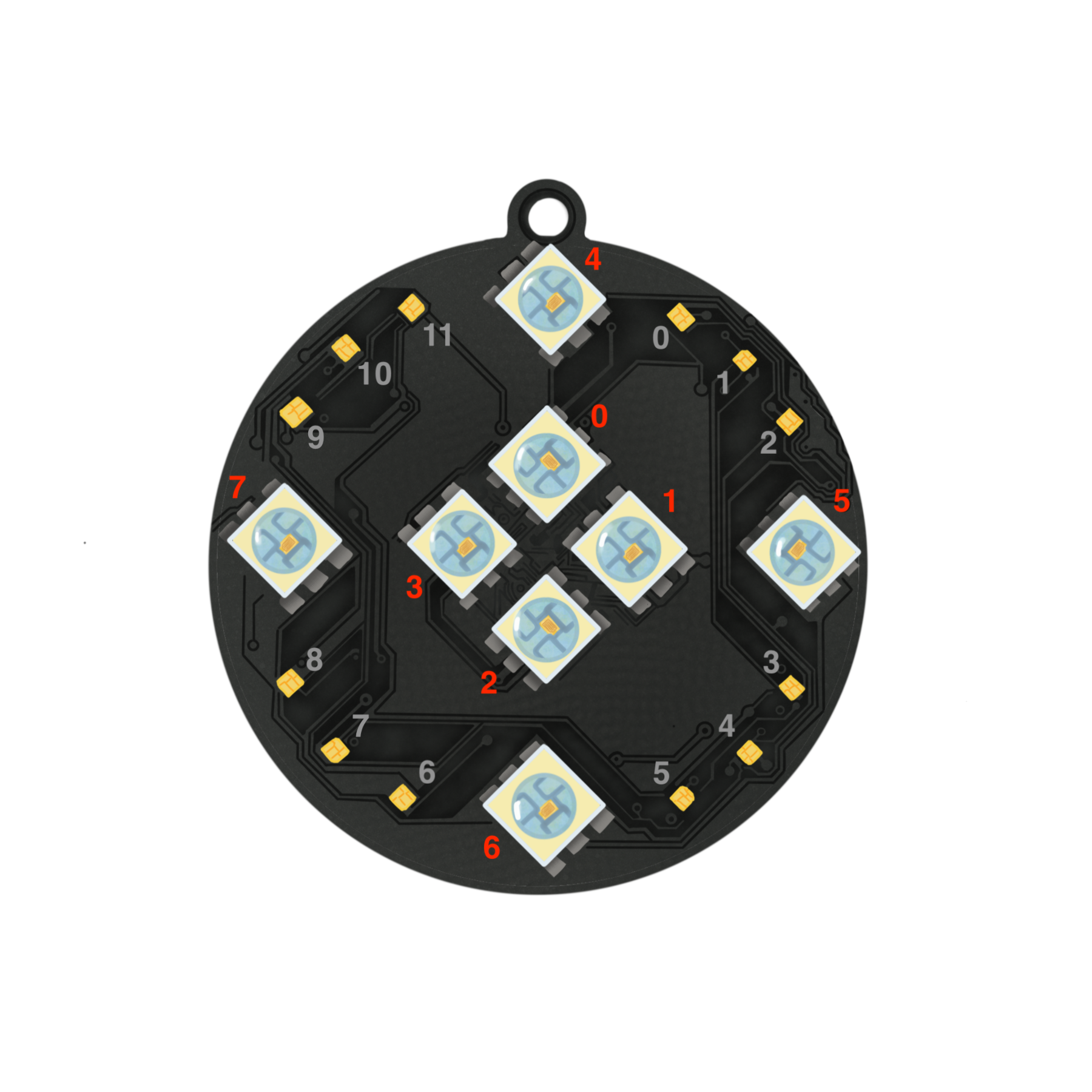
void loop() {
}
Creating changing patterns
To begin writing more complex code, we need to introduce the idea of variables. Variables allow us to store information in the program and change that information as needed.
To define a new variable we can add the following line to the loop block:
#include "SpinWearables.h"
using namespace SpinWearables;
void setup() {
SpinWheel.begin();
}
// We have to declare which_LED outside of the loop to change it every loop
int which_LED = 0;
void loop() {
// clear all LEDs
SpinWheel.clearAllLEDs();
// Turn on 1 LED
SpinWheel.setLargeLED(which_LED, 255, 0, 0);
SpinWheel.drawFrame();
// change the LED to use
which_LED = which_LED + 1;
// pause the code to delay running the next loop
delay(500);
}Additional Programming Notes
- Only one “command” per line. This makes the code more readable.
- Command are followed by a semicolon
;. - Commands tend to be some name followed by parentheses
(). - Inside these parentheses we put some extra information: this information can control how a command performs.
Building Blocks for your Program
Variables
Before processing data, we have to tell the computer to store it in its memory. This is done using variables.
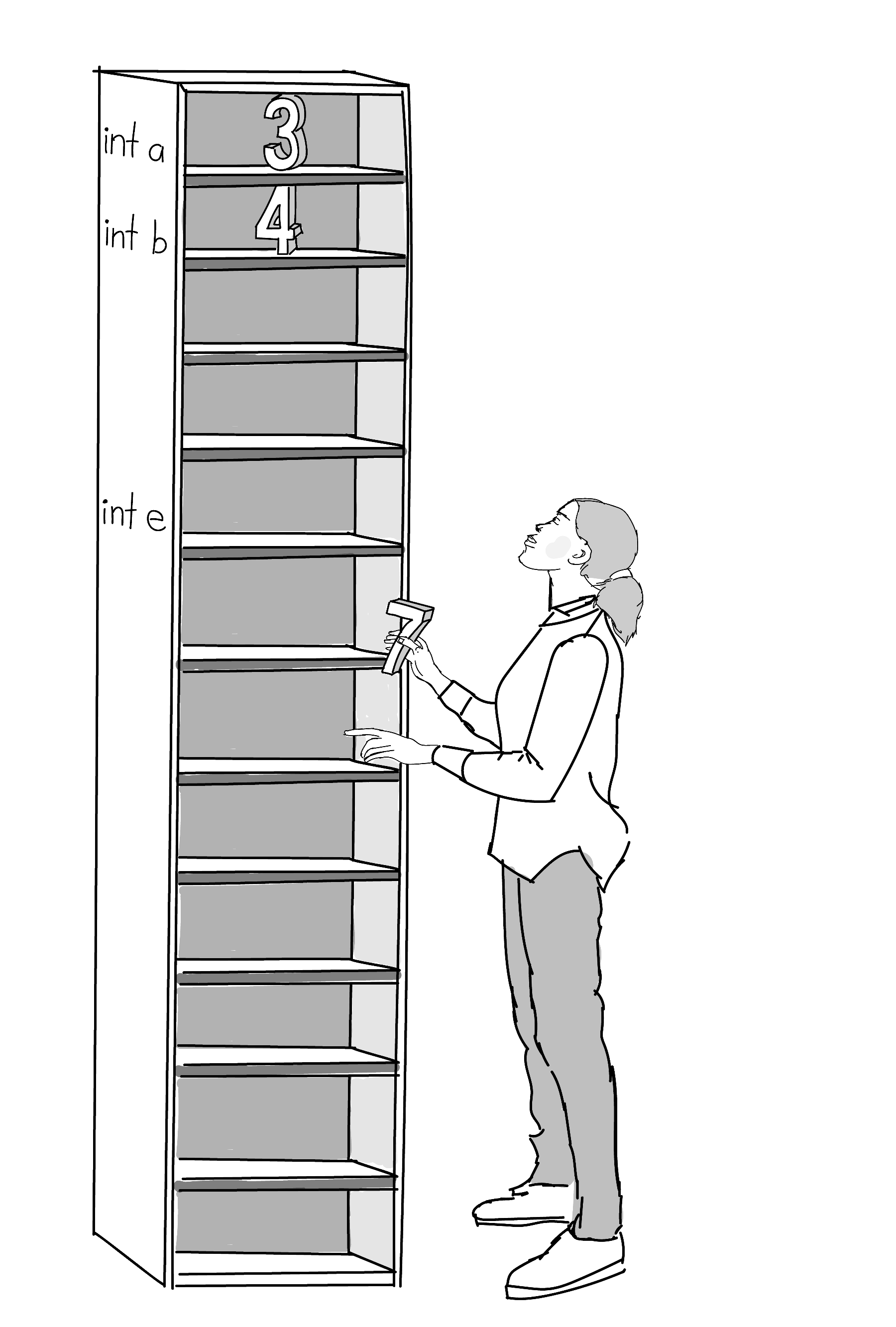
a, number 4 stored in variable b and the number 7 is about to be stored in a variable named e. We can pick the names for the variables ourselves (any sequence of letters that is not interrupted by whitespaces). image credit Mariya KrastanovaWe will only discuss two types of variables: integers and decimals. Other types do exist, but we won’t cover them here.
To define a new integer variable you need the following line in your code:
If we want to work with decimals, we use the variable type float instead of int. The name comes from the early history of computers and is unimportant for our purposes (how the decimal point can “float” between the digits).
Functions
In computer programming, functions are commands that take a few variables and do something useful with them. Functions are reusable pieces of code.
Here is some code that uses an example function called max that takes two numbers as input and returns the larger number. The input values are also called the arguments of the function.
The value stored in resulting_number in this case would be 7.
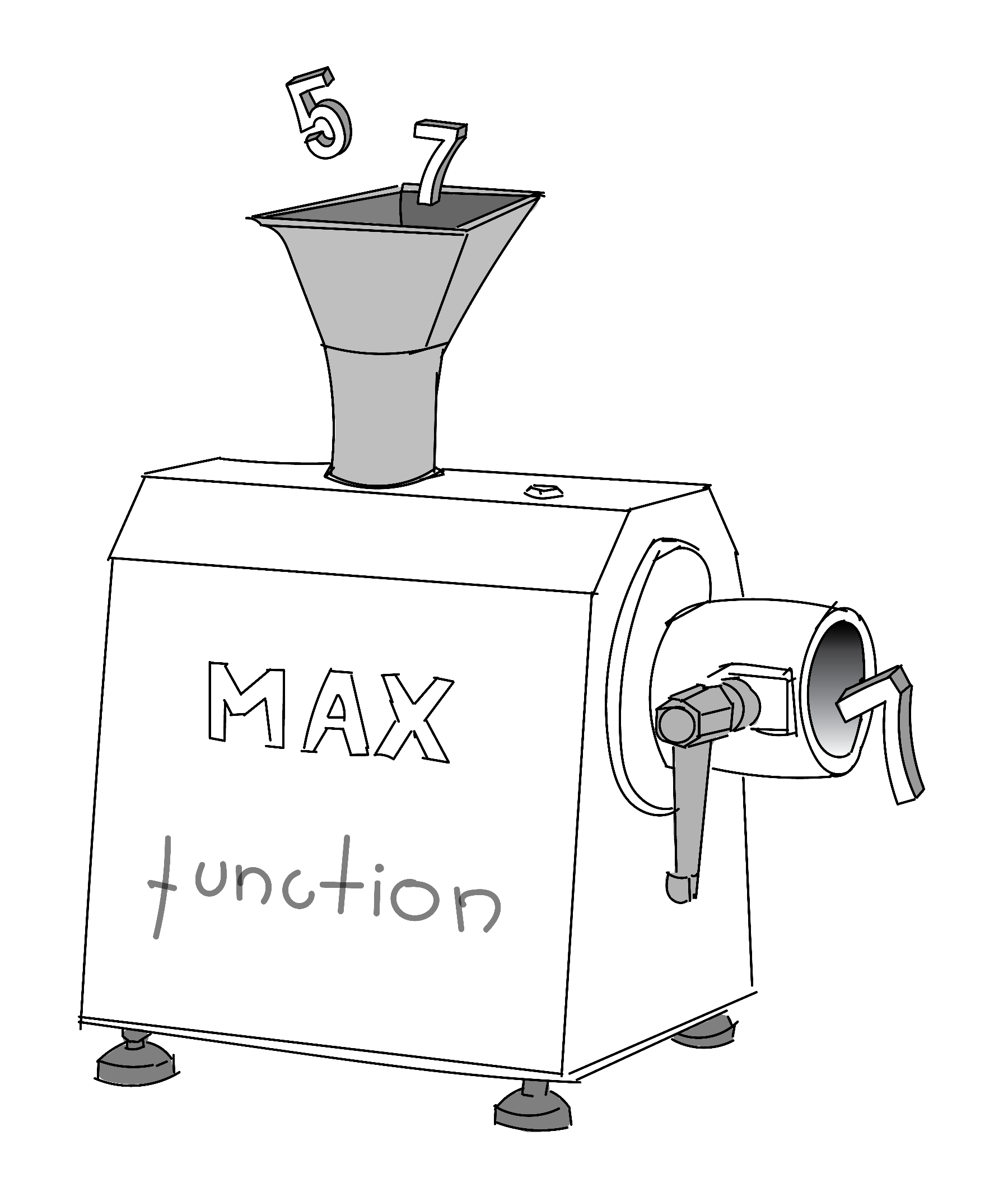
Creating your own functions
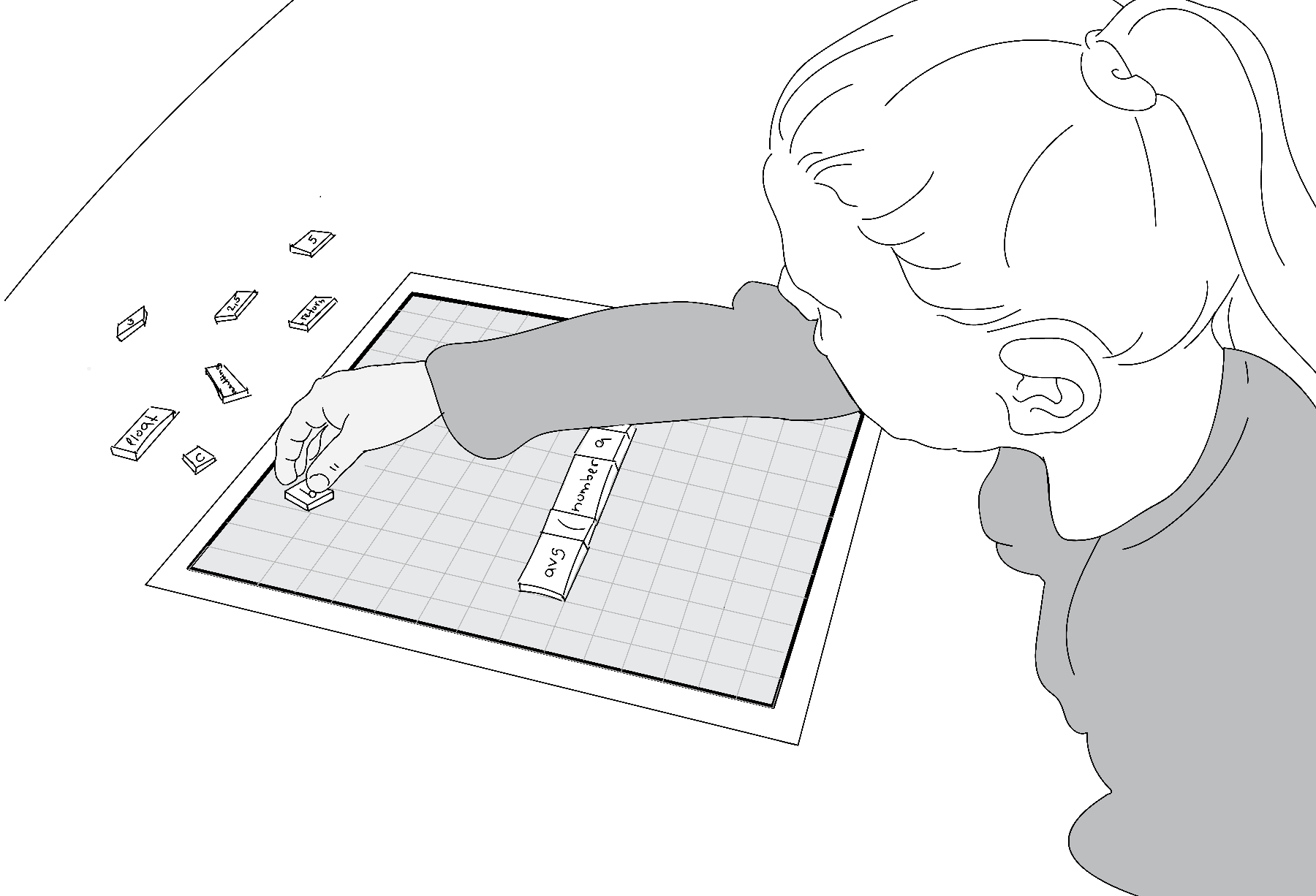
In this code example, resulting_number will have the value of 3.0.
To define this new function, we need to write down its name, together with the type of data it will be producing, followed by a set of computational instructions:
Comments