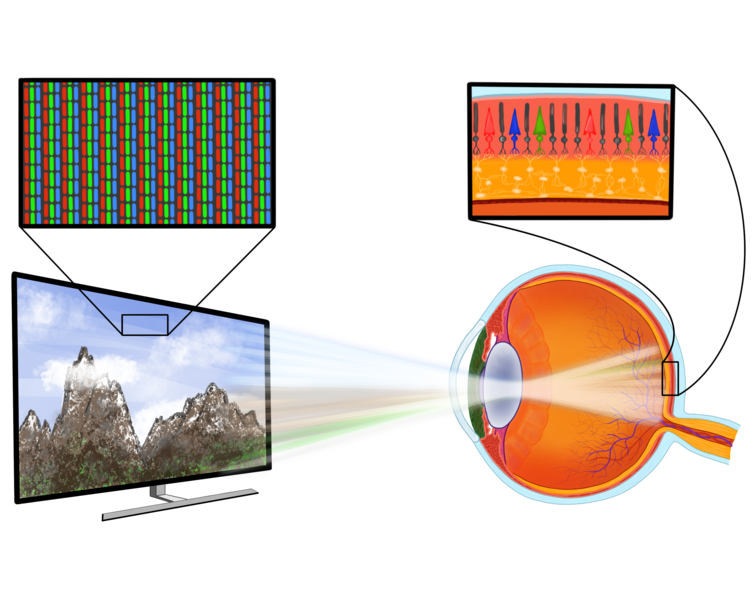You will learn how to trick your eyes into perceiving a rainbow of colors using only red, green, and blue LEDs. This lesson has two parts:
- Colors: Learn more about how your eyes detect color and program the SpinWheel to mimic arbitrary colors.
- Persistence of Vision: Use the SpinWheel to explore a limitation of our eyes that animators take advantage of.
Photosensitivity and Epilepsy Warning
Some activities on this page involve flashing colors. If you (or a family member) have epilepsy, please talk to a parent or teacher before continuing.
On one hand, the human eye is a spectacular sensor that far outperforms all our other senses in the amount of information it gives us about our surroundings. On the other hand, it leaves much of the richness of color and light imperceptible to us. Here, we will explore the limitations of this important organ; we will even learn a few ways in which we can trick it into seeing colors that aren’t actually there.
Colors
When light comes from the Sun (or most other sources of illumination), we perceive it as lacking a hue (or, white light). In reality, white light is a mixture of many colors. This mixture can be seen by using a prism to separate the components of the mixture. A prism works by bending, or “refracting”, light at different angles depending on its color, thereby allowing us to see all of the colors that make up white light. This is why if you let sunlight shine through a prism, you can see a rainbow.
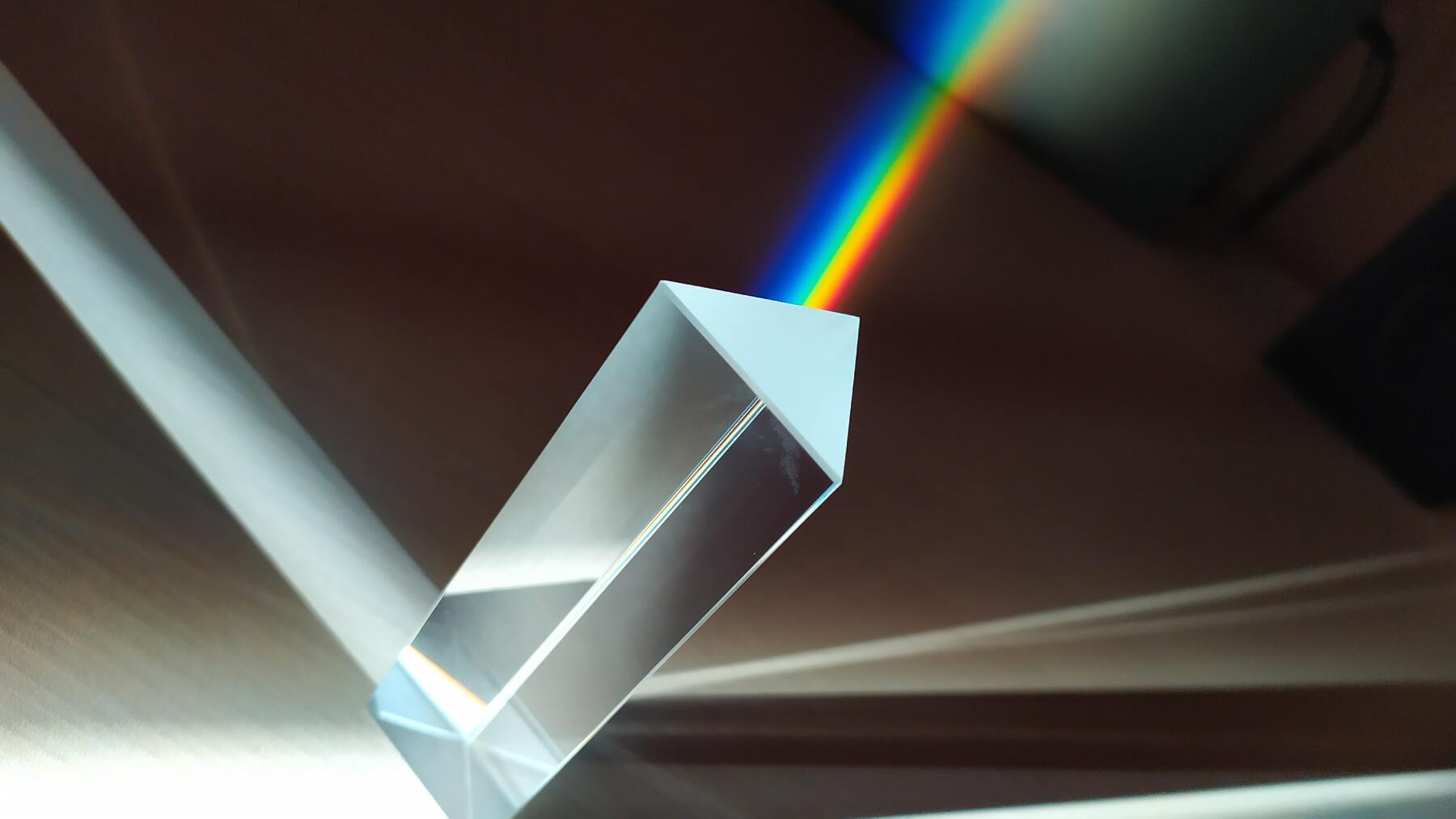
The light-sensing tissue in the back of our eyes, the retina, has small cells that respond to some of these colors. They are called “cone cells” and are classified into three separate groups by the color that they sense the best: red, green, or blue. Each of these cells responds only to one of these three colors, but not the others. For instance, the blue-sensing cones respond to blue light, but do not respond to red light, and vice versa.
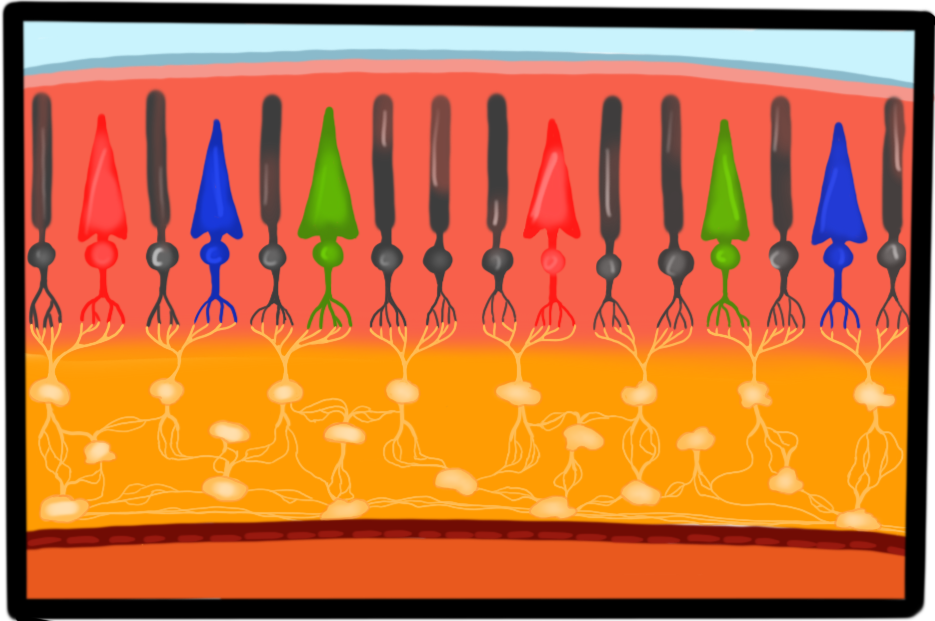
This leads to a problem… If our eyes can sense only red, green, and blue, how come we can see yellow? Our eyes and brains have evolved so that our red- and green-sensing cones both respond slightly to yellow. If our brain detects that both groups of cones are activated, it knows to interpret the color as yellow. And similar compromises are made for the other colors we can detect. For instance, purple activates both red- and blue-sensing cones.
There is an animal that can detect the difference between many more pure colors than us. For humans, the only true pure colors we can see are red, green, and blue (for other colors, we can’t tell a difference between the pure color and a mixture of red, green, and blue light). This animal is the mantis shrimp, and it has 12 different types of cone cells in its eye. The Oatmeal comic has an informative and entertaining strip about it.
We can exploit this imperfection of our eyes to make rich colorful displays (such as the screen you are viewing this on!) while using only three colors. For instance, since our eyes cannot distinguish between true purple and a mixture of blue and red, we don’t need a purple light source, only blue and red lights (and green for the other color combinations).
If you look at a TV screen displaying a white page with a magnifying glass, you will see that it is made out of red, blue, and green dots. Combinations of these red, blue, and green dots make up the colorful displays you are looking at on your screen.
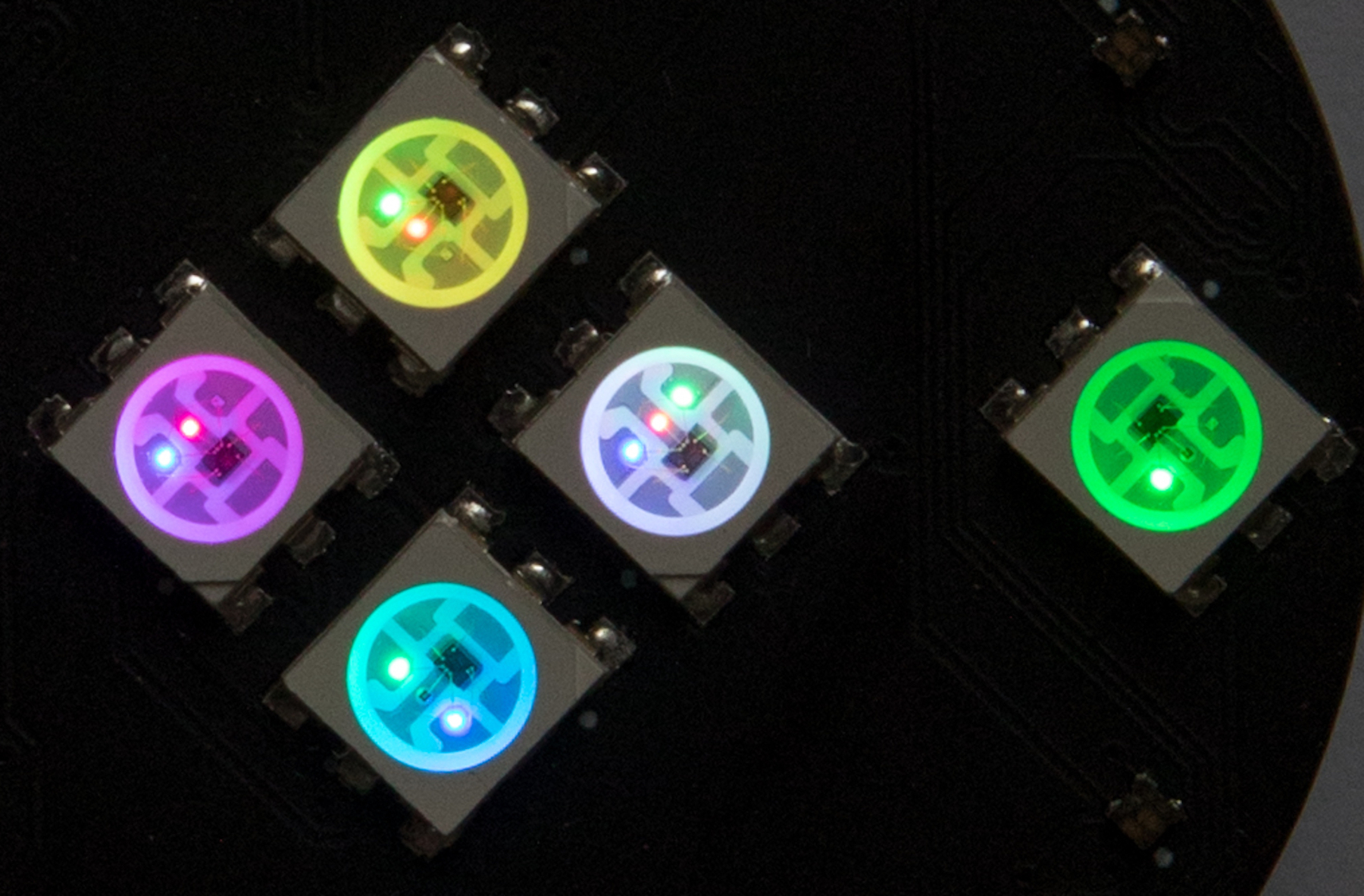
The SpinWheel’s colorful display uses a similar method. If you look closely at a LED light on the SpinWheel or in the above image, you can see that it contain 3 small light sources: one red, one green, and one blue. Combining these lights in different intensities allows for a wide variety of colors to be displayed on the LEDs. This will allow us to program the SpinWheel to display beautiful colorful patterns (while using only a small set of hardware components). 0-255 is the range used by the SpinWheel for the minimum and maximum of red, green, and blue allowed in the mixture (while these numbers look strange to a human, who would probably prefer the range 0-100, computers use binary numbers and it is more efficient to use ranges that are powers of 2, as in \(256=2^8\)).
Below, you can move the sliders to see how all the colors of the rainbow can be made by mixing just red, green, and blue (or our eyes can be convinced of this, even if it is not true).
Now let us start programming the SpinWheel to light up as your favorite color from above!
First, you can also use the red, green, and blue sliders to determine the amount of red, green, and blue light necessary to make your favorite color.
If you are new to coding, be sure to read our Initial Setup Guide and the Basic Structure of a Program lesson.
To begin, let’s try changing the code in the browser. We have created a virtual SpinWheel simulator to let you see how your physical SpinWheel would respond if you ran the same code. This makes it easy to quickly see how a particular change would affect the SpinWheel without waiting for the code to upload to the SpinWheel.
void setup() {
SpinWheel.begin();
}
void loop() {
SpinWheel.drawFrame(); }
What happens when you hit run?
To have the SpinWheel light up another color other than white, you can change the large LEDs on the SpinWheel display that color by changing the values in SpinWheel.setLargeLEDsUniform(...). For example, to create a pretty purple color that we like, we would change SpinWheel.setLargeLEDsUniform(255, 255, 255) to SpinWheel.setLargeLEDsUniform(195,0,255). This purple is created by changing the first component to 195 to represent the addition of red light, the green component to 0, and the blue component to 255. Try making this change above (or choose your favorite color that you picked above).
To change the color of the large LEDs on your SpinWheel, you can find the complete sketch in the Arduino examples menu under File → Examples → SpinWearables → Biology_of_Sight → Mixing_Colors. You can then change the color of the SpinWheel’s LEDs to whatever color you would like. After you have made any changes you want to that Arduino sketch, you will be prompted to save the sketch in a new location. Finally, you can upload it to your SpinWheel and see it light up as your favorite color!
You can learn more about the spectrum of light and the physics behind it in our lesson on Light and Color. Or if you are interested in the study of color as perceived by humans, and how this informs the choice of pigments and colored lights, see our lesson on Color Theory.
Persistence of Vision
Our eyes have another imperfection that we can take advantage of while programming the SpinWheel: they are rather slow at perceiving changes when compared to the speed that electronics can operate at! This is often described as the persistence of vision. Consider the example below, where you can select the speed at which a shade of blue and a shade of red switch between each other.
Be careful with the next demo! It involves flashing colors and it might be inappropriate for people suffering from epilepsy!
Since web browsers are not particularly well adapted to this type of rapid color change, the flicker at high speeds is rather unpleasant. However, as you speed up the color changes, you will start to see purple, and the original red and blue will become less clearly distinct. Unlike web browsers, the SpinWheel is up to this task. The following program will cycle between red and blue at variable delays. You can find this code in the examples menu under File → Examples → SpinWearables → Biology_of_Sight → Persistence_of_Vision. Upload it to your SpinWheel and experiment with the value for the delay time by changing the line int delay_time_in_milliseconds = 500;. Changing delay_time_in_milliseconds changes the delay time on your SpinWheel like dragging the slider above changed the delay time for the demo above. At what delay time do you stop distinguishing the two original colors and start seeing only purple?
// BE CAREFUL IF YOU HAVE EPILEPSY AS THIS WILL CAUSE FLASHING COLORS!!!
#include "SpinWearables.h"
using namespace SpinWearables;
void setup() {
// Initialize all of the hardware on the SpinWheel.
SpinWheel.begin();
}
// BE CAREFUL IF YOU HAVE EPILEPSY AS THIS WILL CAUSE FLASHING COLORS!!!
// Change this value! Experiment!
int delay_time_in_milliseconds = 500;
void loop() {
// Show red...
SpinWheel.setLargeLEDsUniform(255, 0, 0);
SpinWheel.drawFrame();
// Wait...
delay(delay_time_in_milliseconds);
// Show blue...
SpinWheel.setLargeLEDsUniform(0, 0, 255);
SpinWheel.drawFrame();
// Wait...
delay(delay_time_in_milliseconds);
}Right at the point where the red and blue stop being observable on their own, you can perform another experiment that showcases the persistence of vision effect. Instead of keeping the SpinWheel still, start shaking it back and forth rapidly. By doing this, the light emitters will be in different locations in space when they emit either red or blue, and this will let you once again distinguish the two colors (and stop seeing purple). Once you stop shaking the device, it will once again look purple.
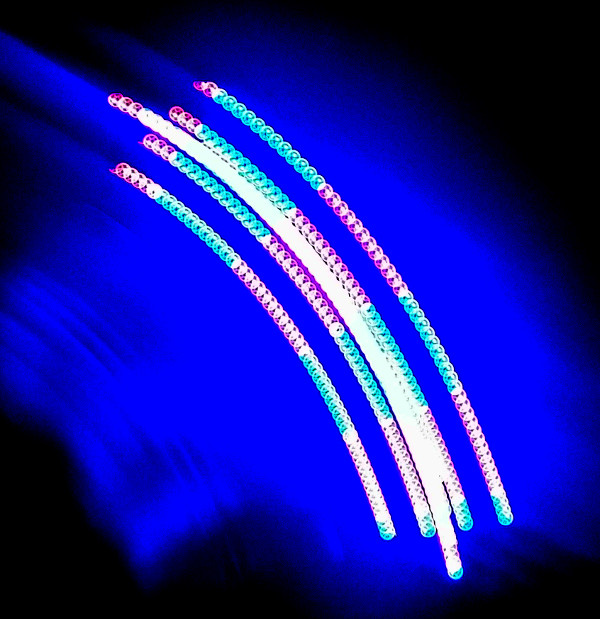
These two tools – faking rich colors by combining just red, green, and blue, and faking one complete image by rapidly cycling through partial images – are the basis for many technologies, and are tools we’ll keep using as we program the SpinWheel in more advanced ways.
To keep exploring, you can try other color combinations! For instance, what happens if you mix red and green? Can you make orange?